- Enter a course.
- Click Add in the navigation tree.
- Click File or link.
- Click the Click to add title heading, and replace it with a title of your choice. You now have two options:
- Find the file that you want to upload, and drag it over the yellow field that is labelled: 'Drop your files here'; then drop it.
- Alternatively, click the Browse button and find the file on your computer.
- Under Details, set the activation status.
- From the Open with drop-down list, specify how the file should be visible to other users: for example, viewed in a new window, available as a file download, or behind a link.
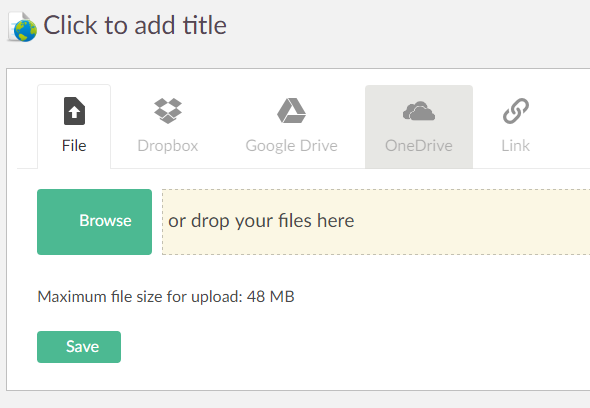
Support for drag and drop
Note that the newest browsers for Windows and Apple OS X support drag and drop while the drop zone is unavailable for some non-supported browsers. You can check whether your browser supports drag and drop here: http://caniuse.com/#feat=dragndrop.
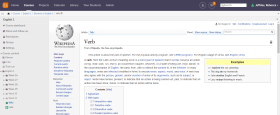
 Uploading files
Uploading files